When a doctor’s appointment system is managed well and set right, they can treat more patients effectively and have a better daily workflow. The clinic staff can support patients better and improve their overall experience. They won’t have to constantly check and monitor patients to manage time and schedules manually.
As for the patient’s end, such an effective booking system also benefits them. Patients can book their own schedule, which matches the doctor’s availability. This appointment can be bookmarked into their calendar, which allows them to remember their doctor’s appointment easily. There will be lesser chances of forgetting it, and they can get treated more efficiently, boosting their overall health.

Check out the best practices to effectively schedule doctor appointments below:
- Use A Reliable Appointment Software
With the innovations in medical technology today, software developers have invented and launched reliable appointment software that helps patients book appointments with doctors conveniently. You can now schedule doctor appointments by yourself through online platforms and apps. If you are handling a clinic, this one-time investment will improve your work and time management.
With reliable appointment software, scheduling, rescheduling, reminding, and confirming appointments will be simplified. It will help increase patient satisfaction, and staff time will be freed up. With this software’s self-booking feature, your patients can schedule appointments online anytime, anywhere.
An online scheduling system allows patients to schedule a wide range of medical appointments and choose different health services provided by their preferred healthcare professional. This software usually comes with automated features and other functions that lessen staff work and improve the patient experience.
- Automate Patient Appointment Reminders
Whether patients book face-to-face medical checkups or online medical consultations, busy patients can easily forget appointments with doctors. It will result in an increase in no-show rates and affect the overall efficacy of a doctor’s workday. Clinic staff and secretaries need to work on sending appointment reminders to ensure their presence. By automating reminders, you can reduce no-shows, increase appointment confirmations, and boost the number of patients doctors see daily.
Depending on the software, automated reminders can come in different mediums. For instance, it can be made through sending reminder emails. You can send an email that allows the recipient to confirm, respond, or visit your clinic’s website. It’s important to confirm the patient’s attendance, and sending them a reminder is an effective way to do so.
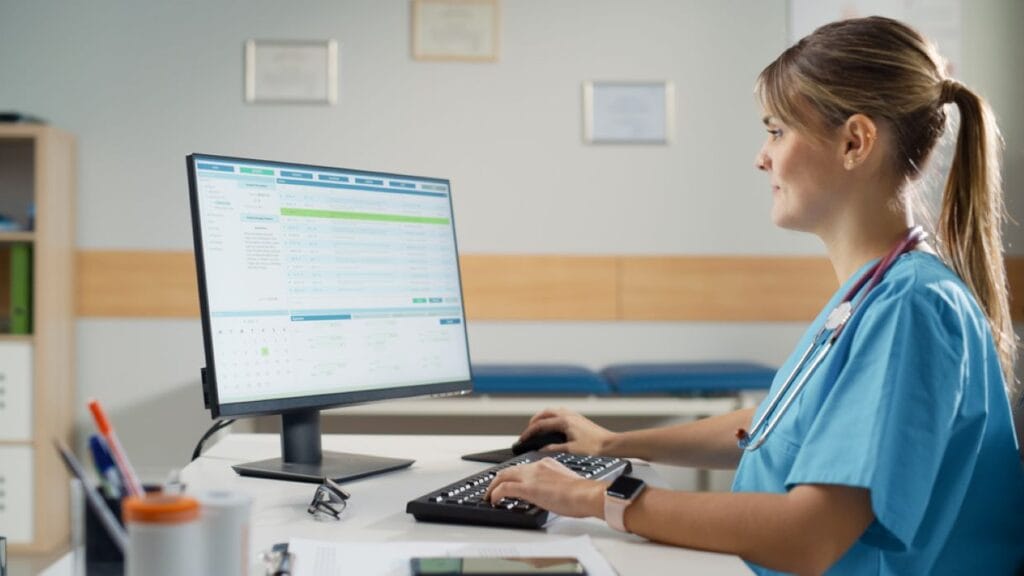
- Provide Convenient Cancellation Forms
Cancellations are an inevitable part of booking doctor’s appointments. Unfortunately, last-minute cancellations are impossible to predict despite all your clinic’s efforts. These interruptions adversely affect your workday schedule and your team’s productivity. The best solution for this issue is to provide convenient patient cancellation forms.
Integrate a cancellation form into your booking software, so patients can easily edit and modify changes for their bookings. By making this possible and easy for patients, they don’t have to cancel at the last minute or, worse, don’t show up on their schedule. It saves time for your staff, too, since they don’t have to constantly send reminder messages and emails to the patient when they’re difficult to contact or reach. Your clinic staff can attend to other tasks, leaving the cancellation tasks for the patients to do themselves.
- Devise A Patient Waiting List
Another helpful tip to improve your doctor’s appointment system is to create a patient waiting list. You can be better prepared for such unfortunate events when other patients can fill in empty slots at the last minute. The key is to integrate this feature into your appointment software. Consider using a patient scheduling platform that allows you to maintain a list of patients so you can be notified when new patients are scheduled.
Mass notifications of immediate open slots save time, as empty slots can easily be filled in no time when there are other patients on the waiting list. It is the most effective strategy to reduce the negative impact of last-minute cancellations and rebooking. It is also an excellent way for other patients to get treated when they’re free and willing to wait.
The key is to notify your patient waitlist of available time slots and give them the opportunity to confirm their appointment as soon as possible. Your staff can easily monitor the waiting list and notify patients on this list. Another alternative is to hire third-party contractors who can manage your waiting list on your behalf. The latter can save time and energy for your clinic staff.
- Maximize Data
When using booking system software, you can gain access to patient information and data. It allows you to analyze trends, potential root causes, and scheduling issues. Your medical office scheduling team will be able to conduct a gap analysis that may be causing workflow problems and bottlenecks.
Through these data, you can improve your workflows. You can better understand your patient scheduling processes with scheduling software that offers robust reporting features. Take advantage of such data to improve your booking procedures.
- Utilize Patient Scheduling Templates
Another automating feature for an effective doctor’s appointment system is the use of patient scheduling templates. You may lose track of all appointments and procedures when running a busy practice. By having templates, your patients can save time filling out information they have already filled out. At the same time, your clinic staff can access the patient’s name, medical issues in the past, and contact information on one page.
These templates reduce errors and inconsistent information. Your team will always stay informed and ready if you combine the scheduling template with reminders. Scheduling templates can be found online, or you can create your own. You can incorporate it into your appointment software.
Conclusion Patient scheduling plays a crucial role in healthcare but is often overlooked. Doctors and clinic staff fail to realize how time and cost-saving this advanced work system can be. Hopefully, you can apply the best practices suggested in this article to improve a doctor’s appointment management. Having an inefficient scheduling process can lead to fewer potential patients. You can’t risk losing prospects, so it’s time to reassess and apply the best modifications to your appointment settings.

